What is Virtual Care?
Virtual care lets you meet with a provider online using your phone, tablet, or computer. You can use it for follow-up visits, questions about your medicine, and more. It’s safe, private, and easy to use through MyChart or a secure link we send you.
Virtual Care Options
Virtual Care Day & Night
Monday through Friday | 8 a.m. to 4 p.m. | 5 to 8 p.m.
We’re here for you, wherever you are. Request Virtual Care Day & Night video visits through MyChart to connect with a provider—no appointment needed.
Great for non-emergency issues like:
- Coughs and colds
- Pink eye
- Skin rashes
- Urinary issues
- Minor illnesses
- And more
Get Started:
- Download the MyChart app or go to stormontvail.org.
- Log in and select “Virtual Care After Hours” either from the menu or the Message Center.
- Follow the steps to connect with the next available provider (wait may vary based on queue).
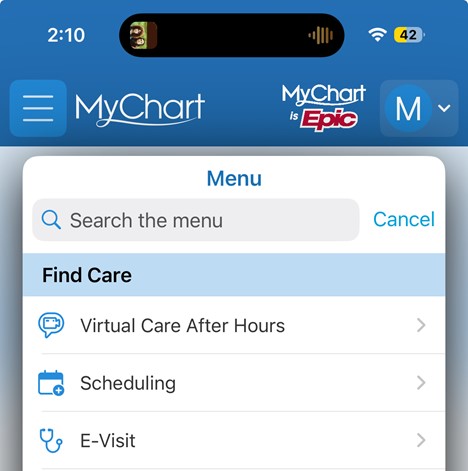
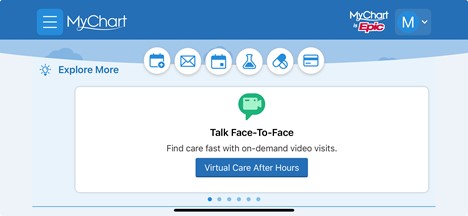
Available to qualifying patients.
Eligible patients will see this service in the main menu and at the bottom of their MyChart home page.
Video Visits
Video Visits let you meet with your provider online at a scheduled time. They’re great for both new concerns and ongoing care.
- Set up through your care team
- Used for sudden symptoms or chronic condition check-ins
- Convenient, private, and done from anywhere with internet
E-Visits
Need care for a minor health issue? An E-Visit lets you connect with a provider online—no video or phone call needed.
- Answer a few questions in MyChart.
- A provider reviews your answers and sends a care plan.
- You’ll usually hear back within 1–2 business days.
- Messages aren’t instant, but E-Visits are often quicker because your provider gets all the info upfront.

Common Reasons for E-Visits
- Cough
- Diarrhea
- Fatigue
- Female birth control
- Heartburn
- Pink eye
- Sinus problems
- Skin rash
- Urinary problems
- Vaginal discharge
If you have serious symptoms like chest pain or trouble breathing, call 911 or go to the Emergency Room (ER).
Request an E-Visit
Requests accepted Monday through Friday, 8 a.m. to 4 p.m.
- Log into MyChart.
- Go to “Menu” > “E-Visit” or “Messages” > “Send a message” > “Start an E-Visit”.
- Accept the terms and fill out the form.
- A provider will reply in MyChart within 1–2 business days.
E-Visits are billed to your insurance. You may have out-of-pocket costs.
Get Ready for Your Virtual Care Visit
Here’s what you’ll need:
- A device with audio and video (smartphone, tablet, or computer)
- A strong internet connection
- A private, quiet space
- An updated web browser
- No distractions—give your full attention
- Close other apps that use sound or video